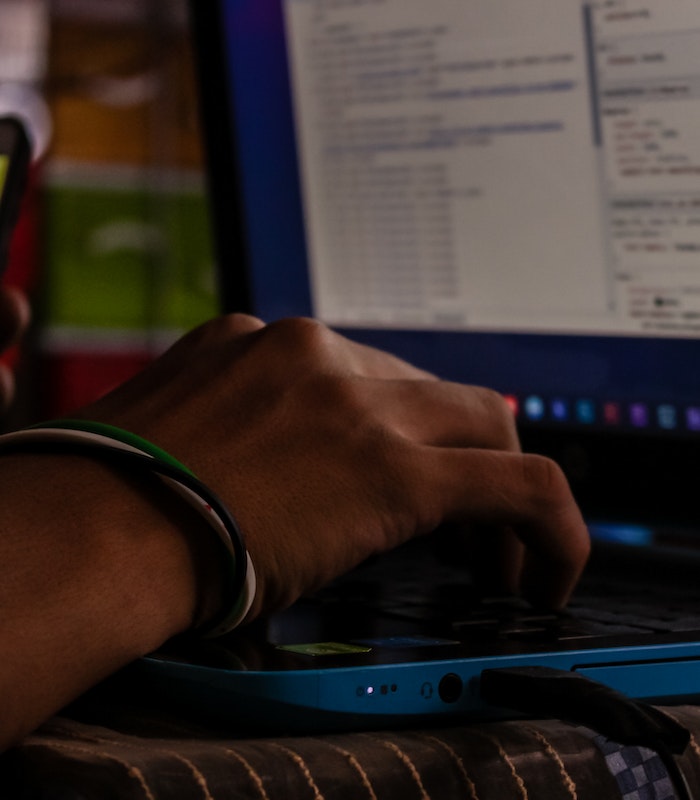
Course Title
Website Design
Course Brief Details
The Internet is everyone’s go-to source of information in today’s world, businesses, public figures, publications and everything in between all have a presence on the web; and the more professional their website looks, the more successful they tend to be.
Web designers are more in demand than ever before, and the profession is constantly changing along with the web itself.
This course aims to teach the most up to date fundamentals of web design from scratch.
This course has been developed for beginners and those who already have limited knowledge of web design.
Aspiring web designers, web developers who want to understand the design side of the business – as well as those from completely unrelated disciplines – will have so much to learn in this course.
The class will focus on the following:
- Website fundamental and terminology
- Html and CSS
- CMS web development
- Server-side management
- Web strategy and marketing
Students applying for Web Design MUST have a basic knowledge of how the computer functions and MUST be able to operate the computer.
- Introduction to Website design
- Website Design Planning Process
- WordPress Overview
- Creating a Menu, Hyperlinks, Widget, Sidebars
- Themes customization
- Server-side (cPanel, FTP, email setup etc.)
At the end of the programme, students should be able to;
- Gain the skills and project-based experience needed for entry into web design and development careers/businesses
- Use a variety of strategies and tools to create websites
- Internet (stable internet connection)
- Laptop (Minimum of 250HDD/SSD, 4GB ram)
- Webhost account and Domain name (details will be provided during class)
- NotePad++/Sublime
- Web Browsers (Google Chrome, Safari or Mozilla Firefox)
The best way to acquire the needed tools is to consult an experienced website designer, for example, your Laptop needs to have adequate space and be fast enough to run the required software.
Internet: You need to check with the ISP to find out what works best within your environment.
Web Browser: Depending on your computer operating system; for Windows – Google Chrome and Firefox. for MAC – Safari and (Google Chrome or Firefox)
Web Host and Domain name: To ensure that students get a decent deal with this, it will be discussed in class.
